Side Panel
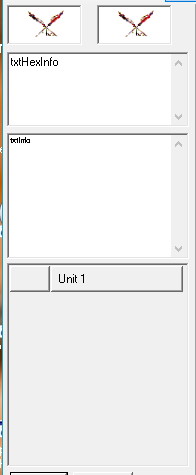 The Side Panel contains a number of boxes that display the status or access special functions depending on Play selections. The top section of the Panel contains two small boxes side by side. Within these boxes flags are displayed showing the current state of the game.
The Side Panel contains a number of boxes that display the status or access special functions depending on Play selections. The top section of the Panel contains two small boxes side by side. Within these boxes flags are displayed showing the current state of the game.
The left box show the flag of the current side that is active. The USA flag for the USA player and the CSA battle flag for the CSA player. The two crossed furrowed flags indicate that neither player is logged in.
The right box shows the current player giving orders or the state of the orders phase if the player isn’t in Orders mode. It will contain the same flag as the Player side if the game is in Orders mode (for US player in Orders mode both boxes will have the USA flag). If both flags are displayed furrowed then neither player has complied their orders phase. If just one flag is furrowed then that player hasn’t completed their Orders phase but the other player has. When both flags crossed are showing in this box the Orders phases have been completed and the game turn is ready to execute.
The Text box below the flags shows information on the terrain in the currently selected hex.
The Text box in the center will show information of the Units in the hex selected.
Below these are a panel containing two rows of buttons. Each pair corresponds to a unit in the selected hex. The left button will only appear if the current Player is in Orders mode. If it is displayed clicking on it will select that unit for receiving orders. The larger button to the right will display the Units name. Clicking on that button will open a Detail Form displaying selected information about that Unit or Headquarters.
Not shown below this panel are some diagnostic buttons and displays used for debugging the program.
